Summary:
Who benefits from a Design System?
When companies invest in Design Systems they are not only accelerating design and development efforts, they also are also establishing standards and proceses of work. If you've ever worked on application projects, you'll know the amount of technical debt incurred as teams design and build multiple features. Now imagine what happens when that designer or developer leaves for another job. The person taking their place will most likely create their own version of that component causing the technical debt to grow.
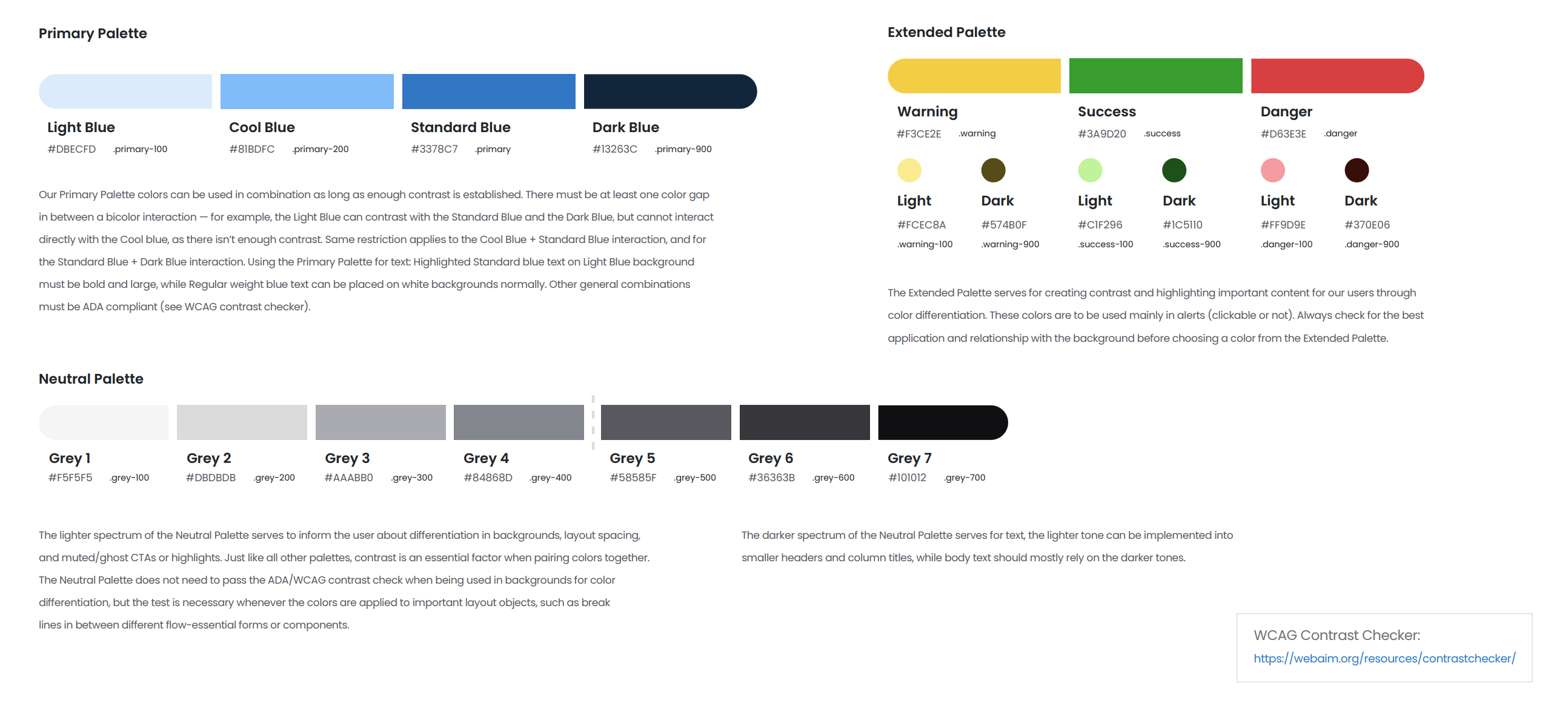
Design Systems are a savvy way for companies to save money and time on the most time-consuming efforts of any digital product's development. By designing and testing the UI kit the designers ensure the validity of their design elements. By prebuilding components along with their use cases in a repository, developers can simply plug and play and have better version control especially for upgrades. Design system maintainance requires true team work and communication. In the long run it pays off infinitely in the form of rapid prototyping and development of applications.
Component Libraries
These libraries act as repositories for developers to build and maintain user tested components and assests. The benefit of having a singular point of reference allows developers to make universal changes, upgrade to latest code-releases, and revert to safer versions of a code build.
Having this gallery of components fully built and interactive allows developers to test these blocks of code in a sandbox before they decide to integrate it with their projects. In a way this gives them more autonomy and creates almost a shopping cart like experience for them.
Component libraries create a sense of one-ness within development teams. They operate with a certain code of conduct (no pun intended) and agree on best practices for new and existing components added to the library.
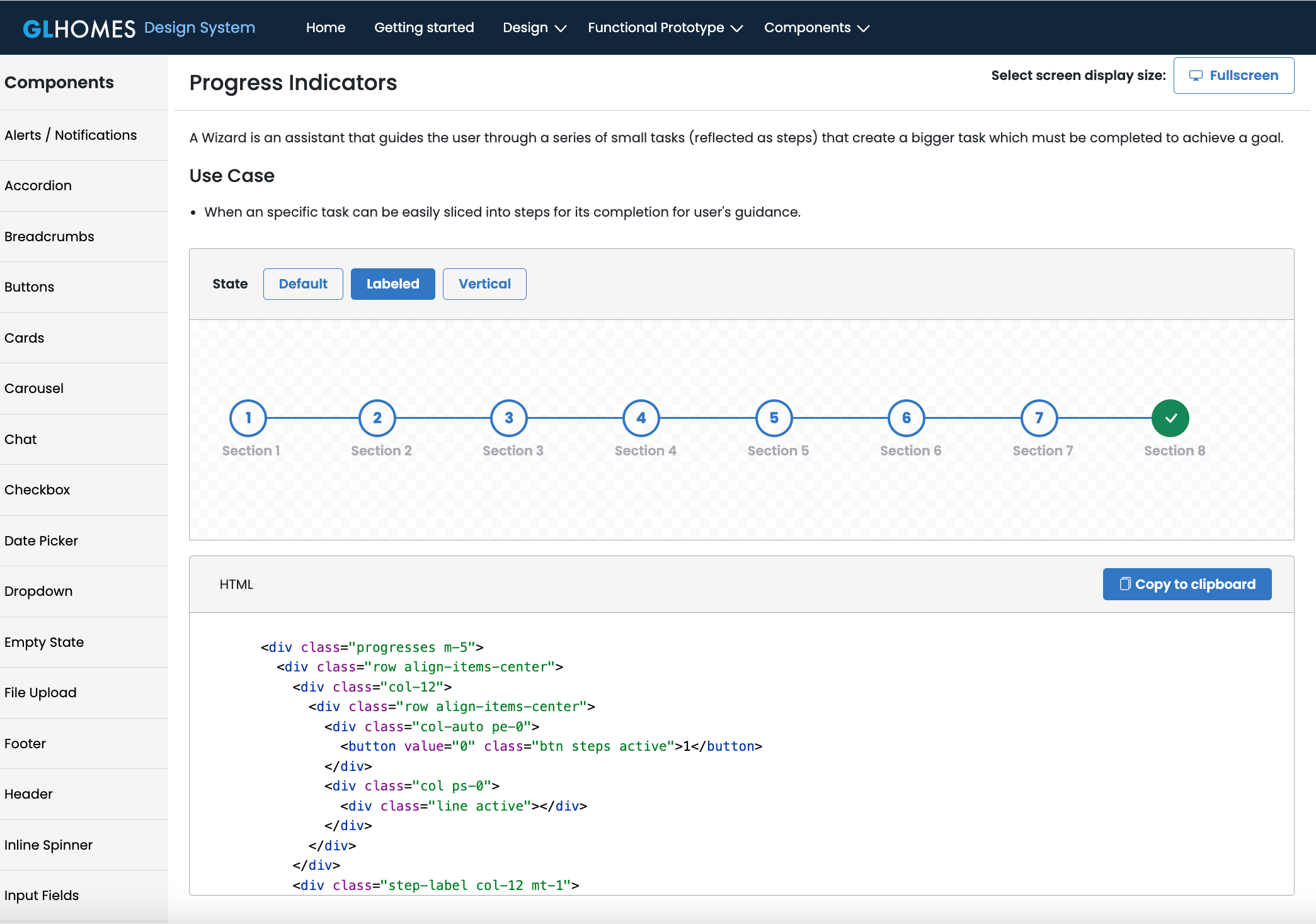
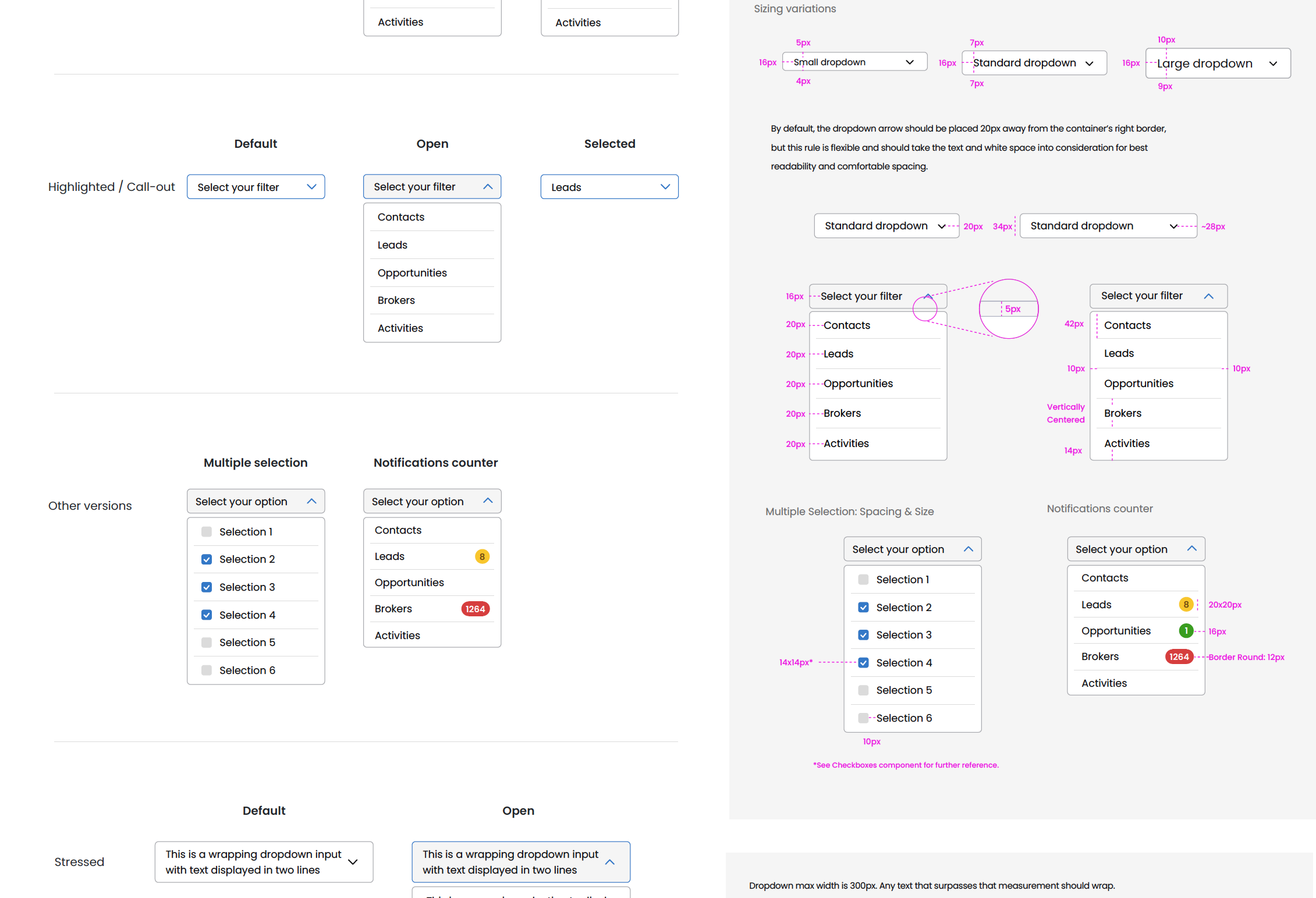
UI Kits
Think of a UI kit as a set of lego blocks that can be creatively put together in order ot build a variety of structures. When these UI kits are user tested, they become even more valuable as each component and asset has been combined into various digital experiences for users to navigate. Creating elements that share branding in terms of color schemes, fonts, spacing, and other styles allows designers to create cohesive systems that share familiar interactions across platforms.
When UX or UI Designers are given design tasks, they can pull from this repository to create flows, rapidly user test, and deploy to development with confidence.
Validating Design System
It's not enough to design and build a Design System. You have to also test it's validity. My recommendation is to begin with a basic UI Kit and add your branding colors, fonts, and styles. Think of a user task to design and begin testing as soon as you can with your end-users. This early test will help you discover your user behaviors and expectations. It's important to do this process whenever you join a new team as no two companies have the same end users even if they are in the same field.
Some time-tested strategies for testing are SEQ (single ease questions) and SUS (system usability scale). These two bencharking tests allow you to gain quantitative data from otherwise qualitative tests by creating a grading scale. Based on your score you can confidently pass or fail you test.
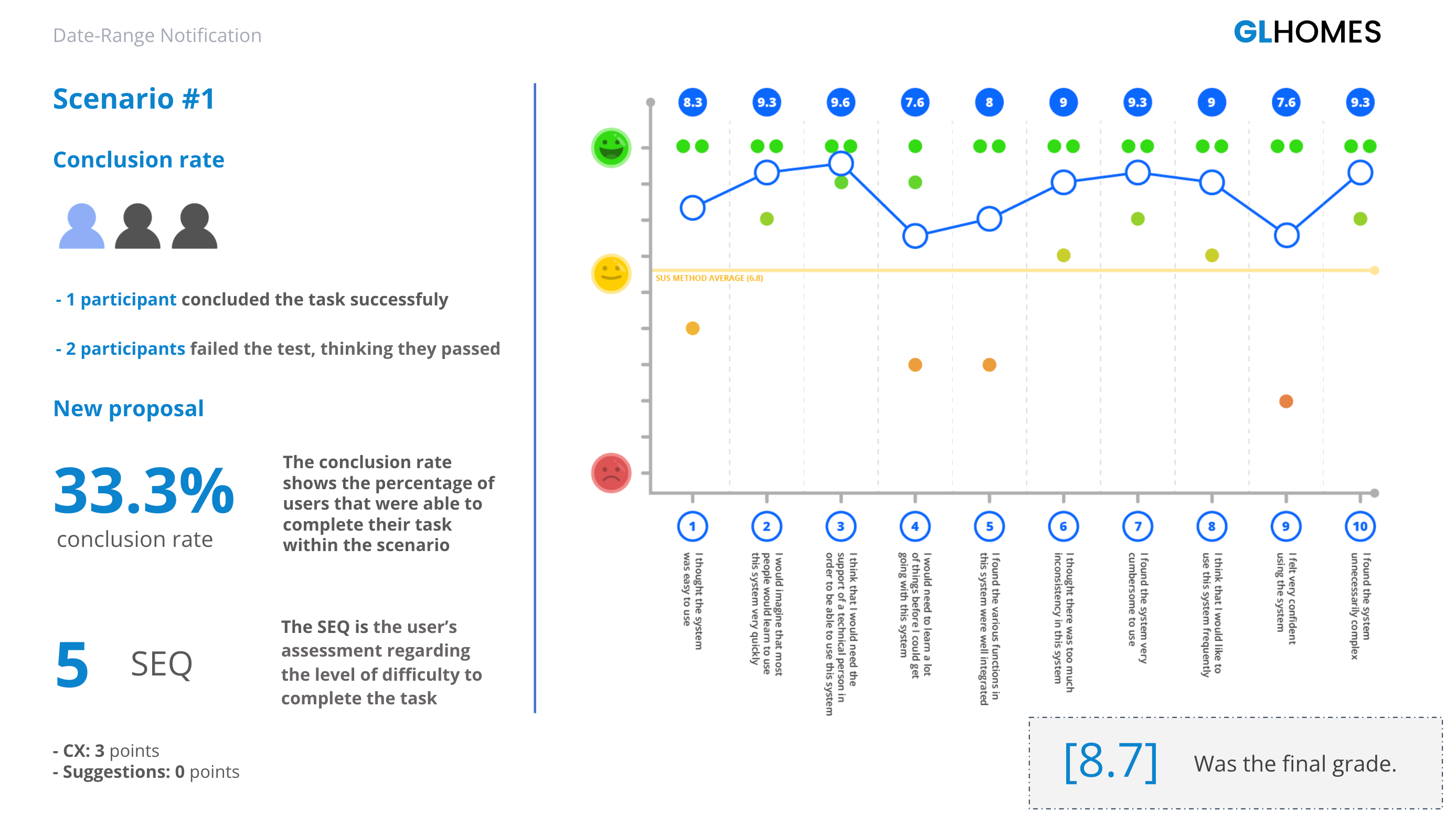
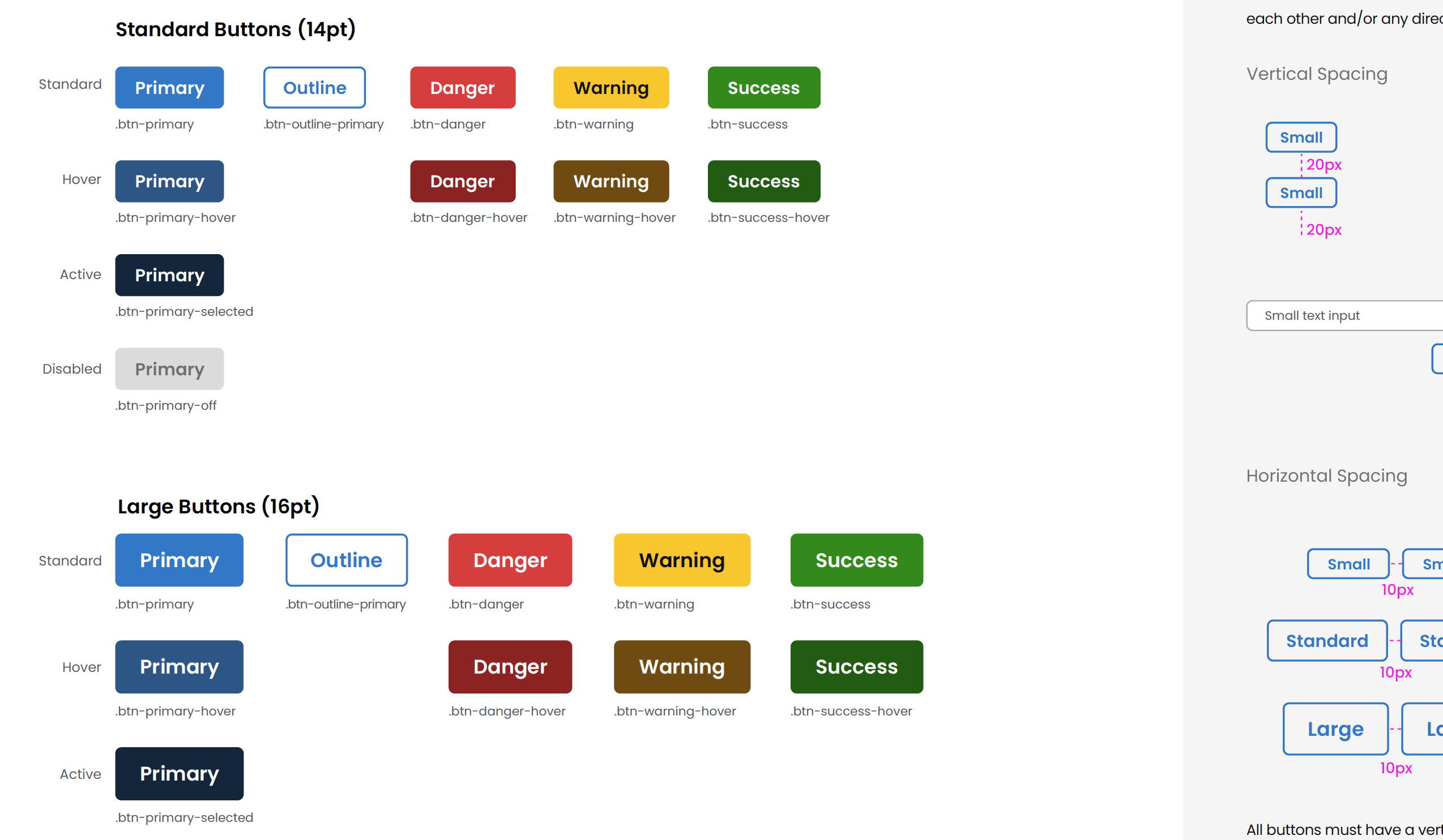
Shared language between Designers and Developers
Since my career has been splite between devleopment and design, I've always been able to communicate clearly with devleopers as well as designers. When creating or leading the efforts to create Design Systems I've always seen it as an opportunity to create a shared language. As you can see from the thumbnail, the buttons are labeled; primary, outline, danger, warning, and success. To the designs these represent color and to the developer these represent CSS classes. While they are saying the same word and share an understanding, the meanings differ depending on their field.